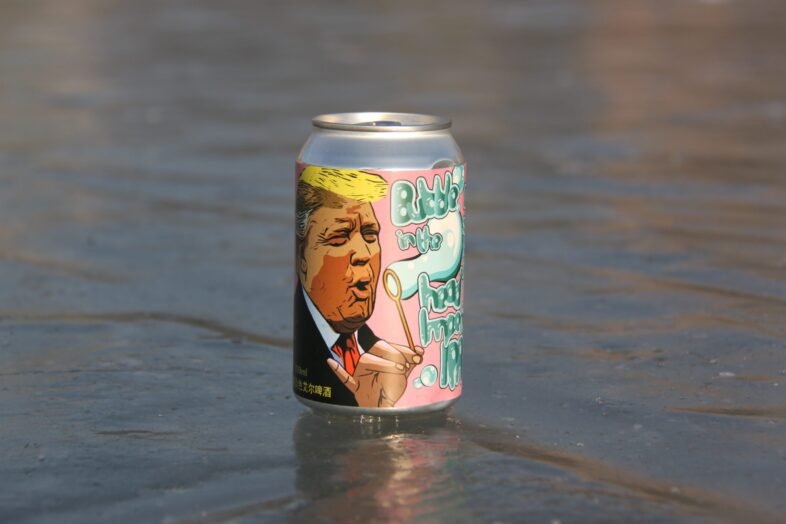Have you ever wondered what the typical range is for a wireless video monitor? Whether you are a new parent wanting to keep an eye on your sleeping baby or a homeowner looking to enhance your security system, knowing the range of a wireless video monitor is crucial. In this article, we will explore the typical range of these monitors, providing you with the information you need to make an informed decision. So, let’s dive into the world of wireless video monitors and uncover their typical range together!
Factors Affecting Wireless Video Monitor Range
When it comes to wireless video monitoring, several factors can affect the range of the monitor. Understanding these factors can help you determine the best system for your needs and optimize its performance. Let’s explore the key factors affecting wireless video monitor range.
Transmission Power
The transmission power of a wireless video monitor refers to the strength of the signal it emits. Higher transmission power generally results in a longer range. If you need to monitor an area that is far away from the base station or has many obstacles, opting for a system with higher transmission power can be beneficial.
Frequency
The frequency at which a wireless video monitor operates also plays a significant role in determining its range. Different frequencies have different properties and characteristics, which affect the signal’s ability to penetrate through objects and travel over long distances. The most common frequencies for wireless video monitors are 2.4GHz, 5.8GHz, and 900MHz.
Obstructions
The presence of physical objects or structures between the video monitor and the base station can hinder the signal’s range. Buildings, walls, trees, and other obstacles can weaken or block the signal, resulting in a reduced range. Understanding the obstructions present in the area you intend to monitor can help you choose a system that can overcome these obstacles and provide optimal performance.
Interference
Interference from other electronic devices or wireless networks can also impact the range of a wireless video monitor. Devices such as cordless phones, microwaves, and Wi-Fi routers operating on the same frequency can cause signal degradation and reduce the monitor’s range. Minimizing interference from other devices and selecting a system that operates on a less crowded frequency can help improve the monitor’s range.
Number of Walls
The number of walls that the signal has to pass through can also impact the range of a wireless video monitor. Each wall or obstacle the signal encounters weakens it, reducing the range. If you plan to monitor an area with multiple walls, choosing a system with a longer range or one that is designed to penetrate through walls can be beneficial.
Different Types of Wireless Video Monitoring Systems
Wireless video monitoring systems come in various types, each offering its own advantages and disadvantages. Understanding the different types can help you make an informed decision based on your specific needs. Let’s take a closer look at some of the most common types of wireless video monitoring systems.
Analog Systems
Analog wireless video monitoring systems operate on specific frequencies, typically 2.4GHz or 900MHz. These systems have been around for a long time and are known for their ease of use and affordability. However, their range is generally more limited compared to newer digital and Wi-Fi systems.
Digital Systems
Digital wireless video monitoring systems offer improved image quality and signal stability compared to analog systems. They operate on various frequencies, including 2.4GHz, 5.8GHz, 900MHz, and 1.2GHz. Digital systems are less prone to interference and can offer a longer range, making them a popular choice for many users.
Wi-Fi Systems
Wi-Fi wireless video monitoring systems utilize the existing Wi-Fi network in your home or office to transmit video signals. They offer the flexibility of accessing the live video feed from anywhere with an internet connection. The range of Wi-Fi systems depends on the strength and coverage of your Wi-Fi network, which can vary depending on the router and other factors.
Bluetooth Systems
Bluetooth wireless video monitoring systems are typically used for short-range monitoring, usually within a range of around 30 feet. They are commonly used for baby monitors or other applications where a limited range is sufficient. Bluetooth systems are easy to set up and operate, but they may not be suitable for larger areas or situations that require long-range monitoring.
This image is property of images.unsplash.com.
Typical Range of Analog Wireless Video Monitors
Analog wireless video monitors have a range that varies depending on the frequency they operate on. Let’s take a look at the typical ranges for analog wireless video monitors.
2.4GHz Range
Analog wireless video monitors operating on the 2.4GHz frequency typically have a range of up to 300 feet in an open space. However, the range can be significantly reduced when obstacles such as walls or interference from other devices are present.
900MHz Range
Analog wireless video monitors operating on the 900MHz frequency typically have a slightly longer range compared to 2.4GHz monitors. They can provide coverage of up to 500 feet in open spaces, but the range can also be affected by obstructions and interference.
Typical Range of Digital Wireless Video Monitors
Digital wireless video monitors offer a wider range than analog systems and are generally less susceptible to interference. Let’s explore the typical ranges for digital wireless video monitors.
2.4GHz Range
Digital wireless video monitors operating on the 2.4GHz frequency can provide a range of up to 450 feet in open spaces. However, as with analog systems, the range can be reduced in the presence of obstructions and interference.
5.8GHz Range
Digital wireless video monitors operating on the 5.8GHz frequency typically offer a shorter range compared to 2.4GHz monitors. They can provide coverage of up to 200 feet in open spaces. However, the higher frequency can result in improved image quality and reduced interference.
900MHz Range
Digital wireless video monitors operating on the 900MHz frequency can provide a range of up to 650 feet in open spaces. These monitors generally offer better range and signal penetration compared to their 2.4GHz and 5.8GHz counterparts.
1.2GHz Range
Digital wireless video monitors operating on the 1.2GHz frequency can provide an extended range of up to 1,000 feet in open spaces. This frequency range is often used for long-range surveillance applications.

This image is property of images.unsplash.com.
Typical Range of Wi-Fi Wireless Video Monitors
Wi-Fi wireless video monitors utilize the Wi-Fi network to transmit the video feed. The range of Wi-Fi systems depends on various factors, including the Wi-Fi range of your router, the strength of the signal, and the presence of obstructions. Let’s explore the typical range of Wi-Fi wireless video monitors.
Depending on Wi-Fi Range
The range of a Wi-Fi wireless video monitor is directly tied to the range of your Wi-Fi network. If your Wi-Fi network has a strong signal and sufficient coverage, the video monitor can be accessed from anywhere within the range of the Wi-Fi network.
Various Bands (2.4GHz, 5GHz)
Wi-Fi networks operate on different bands, typically 2.4GHz and 5GHz. The range can vary depending on the band used. The 2.4GHz band generally offers better range but may be more crowded with other devices. The 5GHz band offers faster speeds but a slightly shorter range.
Typical Range of Bluetooth Wireless Video Monitors
Bluetooth wireless video monitors are typically used for short-range monitoring applications. The range of a Bluetooth system is usually around 30 feet, making it suitable for small spaces or close-range monitoring, such as baby monitors.

This image is property of images.unsplash.com.
Tips to Optimize Wireless Video Monitor Range
To maximize the range and performance of your wireless video monitor, consider implementing the following tips:
Positioning of the Monitor and Camera
Proper positioning of the monitor and camera is crucial for optimal range and video quality. Ensure that there are no obstructions blocking the line of sight between the camera and the monitor, and position them in such a way that minimizes interference from other devices or wireless networks.
Reducing Interference
Minimize interference from other electronic devices by keeping them at a distance from the video monitor and receiver. Keep cordless phones, microwaves, and other devices away from the monitor to prevent signal degradation. Additionally, select a wireless video monitor system that operates on a less crowded frequency to minimize interference.
Upgrading Antennas
If your wireless video monitor system allows for it, consider upgrading the antennas. High-gain antennas can significantly improve the range and signal strength, enabling you to monitor areas that were previously challenging to reach. Consult the manufacturer’s guidelines or seek professional assistance when upgrading the antennas.
Using Signal Boosters or Range Extenders
Signal boosters or range extenders can be used to amplify the signal and increase the range of your wireless video monitor. These devices help overcome signal degradation caused by obstructions and distance from the base station. Before purchasing a signal booster or range extender, ensure compatibility with your specific wireless video monitor system.
Factors to Consider When Choosing a Wireless Video Monitor
When selecting a wireless video monitor, several factors should be taken into consideration to ensure it meets your specific needs. Consider the following factors before making a decision:
Required Range
Determine the range you need to effectively monitor the desired area. Consider the size of the space and any obstructions or interference present.
Type of System
Different types of wireless video monitoring systems have their advantages and disadvantages. Consider factors such as image quality, ease of use, and compatibility with your existing setup.
Obstructions and Interference
Assess the environment and identify potential obstructions and sources of interference that may affect the range and performance of the video monitor. Choose a system that can overcome these challenges.
Budget
Set a budget for your wireless video monitor system. Consider the features and capabilities you require within your budget range and explore options that offer the best value for your investment.
Conclusion
Understanding the factors that affect wireless video monitor range and exploring the different types of wireless video monitoring systems can help you make an informed decision when choosing a system for your needs. Keep in mind the transmission power, frequency, obstructions, interference, and number of walls present in the area you intend to monitor. Consider the typical ranges of analog, digital, Wi-Fi, and Bluetooth systems and leverage tips to optimize range. Factors such as budget, required range, type of system, and the presence of obstructions and interference should also be considered when selecting a wireless video monitor. With a thorough understanding of these factors, you can select a wireless video monitoring system that meets your requirements and provides reliable performance.

Meet Penny Sterling, the editor behind the captivating content of our blog, “Wireless Video Monitor.” With a background in electrical engineering and a deep passion for technology, Penny has become a leading authority in the world of wireless video monitors. Her ability to distill complex concepts into accessible articles has made her a trusted guide for both tech enthusiasts and newcomers to the field. Penny’s unwavering commitment to research and staying up-to-date ensures that “Wireless Video Monitor” remains an authoritative source for reliable information. Get ready to embark on a journey of wireless video monitor exploration with Penny Sterling as your knowledgeable and dedicated mentor.