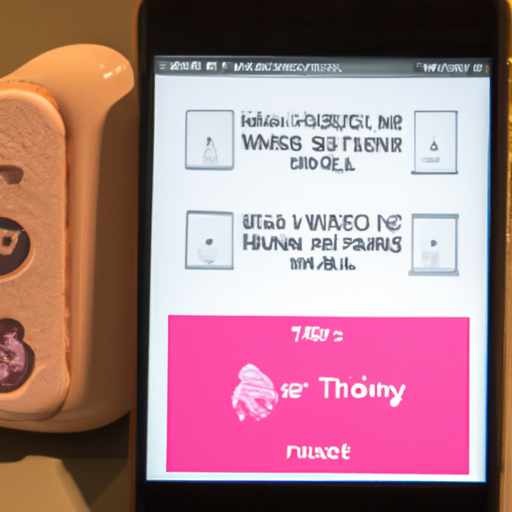In the ever-evolving world of technology, wireless video monitors have become an essential tool for keeping an eye on your home or loved ones remotely. But did you know that these innovative devices go far beyond just providing a visual feed? With a wireless video monitor, you can set up an array of alerts that will notify you of any unusual activity or potential risks. From motion detection alerts to temperature and sound notifications, the possibilities are endless. In this article, we will explore the various types of alerts that you can configure on your wireless video monitor, allowing you to have peace of mind and stay connected no matter where you are.
Motion Detection Alerts
Motion detection alerts are a valuable feature of wireless video monitors that can help you stay informed about any movement in the monitored area. When enabled, the motion detection alerts will notify you whenever the camera detects motion in its field of view. This can be especially useful for monitoring your home, office, or even a baby’s room.
How motion detection alerts work
When motion detection alerts are enabled, the camera will constantly analyze the video feed for any changes in the pixels. If significant motion is detected, the camera will trigger an alert and send a notification to your connected device, such as your smartphone or tablet. This allows you to quickly respond and take necessary actions based on the detected motion.
Adjusting sensitivity levels
To ensure that motion detection alerts work effectively for your specific needs, you can adjust the sensitivity levels of the camera. This allows you to fine-tune the detection capabilities based on the environment where the camera is placed. For example, if the camera is installed in a busy area with a lot of movement, you may want to decrease the sensitivity level to avoid being constantly alerted for minor motions. On the other hand, if the camera is monitoring a quiet area, you can increase the sensitivity level to ensure that even slight movements are detected.
Customizing motion detection zones
Wireless video monitors often provide the option to customize motion detection zones. This means that you can define specific areas within the camera’s field of view where you want motion detection to be active. By excluding certain areas or focusing solely on specific regions, you can reduce false alarms and ensure that you only receive alerts for relevant movements. For example, if the camera is placed near a window with a moving tree branch, you can exclude that area from the motion detection zone to avoid unnecessary notifications.
Sound Detection Alerts
In addition to motion detection, wireless video monitors may also offer sound detection alerts as a valuable feature. With sound detection alerts enabled, not only can you visually monitor the area, but you can also receive notifications when sounds are detected.
How sound detection alerts work
Sound detection alerts rely on the camera’s built-in microphone to pick up audio signals. When the camera detects sounds above a certain threshold, it will trigger an alert and send you a notification. This can be especially useful in situations where visual monitoring may not be sufficient, such as monitoring an infant’s room or an area where unexpected noises could indicate potential dangers.
Adjusting sensitivity levels
Similar to motion detection alerts, you can often adjust the sensitivity levels for sound detection alerts. This allows you to customize the threshold at which the camera triggers an alert for detected sounds. By adjusting the sensitivity levels, you can fine-tune the sound detection capabilities to match the specific environment you are monitoring. For example, you may want to increase the sensitivity level when monitoring a baby’s room to ensure that even the slightest sounds are detected.
Customizing sound detection zones
Some wireless video monitors may also offer the option to customize sound detection zones. This allows you to define specific areas within the camera’s audio range where you want sound detection to be active. By excluding certain areas or focusing on specific regions, you can ensure that you only receive sound detection alerts for relevant areas. For instance, if the camera is placed in a busy room with multiple sources of noise, you can customize the sound detection zone to focus on the area where the baby’s crib is located, minimizing false alarms.

This image is property of images.pexels.com.
Temperature Alerts
Wireless video monitors equipped with temperature monitoring capabilities offer an additional level of awareness and peace of mind. With temperature alerts enabled, you can receive notifications when the temperature in the monitored area exceeds or falls below a certain threshold.
How temperature alerts work
When temperature alerts are enabled, the camera’s built-in temperature sensor continuously measures the ambient temperature. If the temperature goes above or below the set threshold, the camera will trigger an alert and send you a notification. This feature can be particularly beneficial for monitoring the temperature in a baby’s room, ensuring their comfort and safety.
Setting temperature thresholds
To make temperature alerts effective for your specific needs, you can set temperature thresholds on your wireless video monitor. These thresholds define the range within which the temperature should remain to avoid triggering an alert. For example, you may want to set a higher threshold during colder months to ensure that the room remains warm enough for the baby’s comfort.
Monitoring baby’s room temperature
One of the key applications of temperature alerts is monitoring a baby’s room temperature. Babies are more sensitive to changes in temperature, and maintaining a comfortable environment is crucial for their well-being. By setting temperature alerts, you can be notified if the room becomes too hot or too cold, allowing you to adjust the temperature accordingly and ensure your baby’s comfort.
Humidity Alerts
Humidity monitoring is another valuable feature that some wireless video monitors offer. By enabling humidity alerts, you can stay informed about the humidity levels in the monitored area, allowing you to take necessary actions to maintain a healthy and comfortable environment.
How humidity alerts work
Humidity alerts rely on the camera’s built-in humidity sensor, which measures the moisture content in the air. If the humidity in the monitored area goes above or below the set threshold, the camera will trigger an alert and notify you. This feature is especially useful in environments where maintaining optimal humidity levels is important, such as a nursery or a room with sensitive equipment.
Setting humidity thresholds
To ensure that you receive accurate and relevant humidity alerts, you can set humidity thresholds on your wireless video monitor. These thresholds define the range within which the humidity should remain to avoid triggering an alert. For example, you may want to set a higher threshold for a plant nursery to ensure that the humidity remains at an optimal level for healthy plant growth.
Monitoring humidity levels
By enabling humidity alerts, you can proactively monitor the humidity levels in the monitored area. This can be particularly beneficial for sensitive environments where high or low humidity can cause damage or discomfort. Whether you’re monitoring a baby’s room or a valuable collection, being alerted to unfavorable humidity conditions allows you to take appropriate measures and maintain an ideal environment.

This image is property of images.pexels.com.
Light and Dark Alerts
Wireless video monitors equipped with light and dark sensing capabilities can provide alerts when there are significant changes in lighting conditions. By enabling light and dark alerts, you can receive notifications when the monitored area experiences sudden changes in brightness.
How light and dark alerts work
Light and dark alerts rely on the camera’s built-in light sensor, which measures the ambient light levels. When a significant change in lighting conditions is detected, the camera will trigger an alert and send you a notification. This feature can be particularly useful for areas where sudden bright or dark conditions may affect the camera’s performance, such as entrances or windows.
Adjusting sensitivity levels
To ensure that light and dark alerts are effective for your specific needs, you can often adjust their sensitivity levels. This allows you to fine-tune the camera’s detection capabilities based on the environment. For instance, if the camera is installed near a window, you may want to increase the sensitivity level to ensure that changes in outdoor lighting conditions are accurately detected.
Notifying about lighting changes
By enabling light and dark alerts, you can stay informed about unexpected changes in lighting conditions. Whether it’s a sudden bright flash or a dimmed environment, being alerted allows you to quickly respond and evaluate the situation. This feature can be useful for both security purposes and general awareness of the surroundings.
Low Battery Alerts
To ensure the uninterrupted operation of your wireless video monitor, low battery alerts are a crucial feature. By enabling low battery alerts, you can receive notifications when the camera’s battery level is running low, allowing you to take prompt action to recharge or replace the batteries.
How low battery alerts work
When low battery alerts are enabled, the camera constantly monitors its battery level. When the battery level drops below a certain threshold, the camera triggers an alert and sends you a notification. This feature is especially useful for wireless video monitors that are not continuously plugged into a power source, ensuring that you are aware when the battery needs attention.
Configuring battery level notifications
To make low battery alerts relevant and effective for your wireless video monitor, you can often configure the battery level at which the alerts are triggered. This allows you to set the threshold based on your camera’s battery capacity and the desired level of advance notice. For example, you may want to set the threshold higher if you have spare batteries readily available, while a lower threshold would be more appropriate if replacing or charging batteries takes longer.

This image is property of images.pexels.com.
Lost Connection Alerts
Maintaining a stable connection between your wireless video monitor and the receiver device is crucial for effective monitoring. To ensure that you are promptly notified of any connection issues, lost connection alerts can be enabled.
How lost connection alerts work
When lost connection alerts are enabled, the wireless video monitor constantly checks the status of its connection to the receiver device. If the connection is lost or becomes unstable, the camera will trigger an alert and send you a notification. This allows you to troubleshoot the connection issue and take necessary steps to restore the connection.
Configuring disconnection notifications
To make lost connection alerts relevant to your specific setup, you can often configure the conditions under which the alerts are triggered. This allows you to define the criteria for what constitutes a lost connection. For example, you can set a time threshold where if the connection remains lost for a certain period, an alert will be triggered. Additionally, you may have the option to specify the number of lost connection attempts before an alert is sent.
Troubleshooting connection issues
Lost connection alerts not only notify you of connection issues but also enable you to quickly respond and troubleshoot the problem. Whether it’s a physical obstruction disrupting the wireless signal or an issue with the receiver device, being alerted allows you to address the problem promptly, minimizing downtime in monitoring.
Camera Offline Alerts
Camera offline alerts are essential for ensuring continuous monitoring and identifying potential issues with camera connectivity. By enabling camera offline alerts, you can receive notifications when the camera becomes disconnected or goes offline.
How camera offline alerts work
When camera offline alerts are enabled, the wireless video monitor continuously checks the status of the camera. If the camera becomes disconnected or goes offline for any reason, the monitor will trigger an alert and send you a notification. This allows you to take necessary actions to restore the camera’s connection or investigate any possible issues.
Setting up notifications for camera disconnections
To ensure that camera offline alerts are effective for your monitoring needs, you can generally set up notifications for camera disconnections. This can include specific conditions that need to be met before an alert is triggered, such as the duration of the disconnection or the number of consecutive disconnection attempts. By configuring these settings, you can receive timely notifications when the camera is offline.
Internet Outage Alerts
For wireless video monitors that rely on an internet connection for remote viewing and access, internet outage alerts are crucial. By enabling internet outage alerts, you can receive notifications when the monitor loses connection to the internet, ensuring that you are aware of any potential disruptions in monitoring.
How internet outage alerts work
When internet outage alerts are enabled, the wireless video monitor constantly monitors its connection to the internet. If the monitor detects a loss of internet connection, it triggers an alert and sends you a notification. This allows you to troubleshoot the issue or contact your internet service provider to restore the connection.
Setting up notifications for internet interruptions
To make internet outage alerts relevant to your specific setup, you can usually set up notifications for internet interruptions. This can include specifying the duration of the interruption or the number of times the connection is lost before an alert is triggered. By configuring these settings, you can receive timely notifications and take necessary steps to ensure continuous monitoring.
Video Recording Alerts
Wireless video monitors equipped with video recording capabilities provide an added layer of security and convenience. By enabling video recording alerts, you can receive notifications when the camera starts recording, allowing you to review the footage and take appropriate actions.
How video recording alerts work
When video recording alerts are enabled, the wireless video monitor triggers an alert and sends you a notification when the camera starts recording. This can be based on various triggers, such as motion detection, sound detection, or manual initiation. By receiving these alerts, you can quickly access the recorded footage and review any events or activities that triggered the recording.
Configuring recording triggers
To ensure that video recording alerts are useful for your monitoring needs, you can typically configure the triggers that initiate the recording. This allows you to specify the events or conditions that should activate the camera’s recording function. For example, you may want to enable recording when motion is detected in a specific area or when a sound above a certain threshold is detected.
Managing recorded footage
In addition to receiving alerts for video recording, wireless video monitors often provide features for managing the recorded footage. This can include options to save, delete, or export the recorded videos. By taking advantage of these features, you can effectively manage the recorded footage and access it whenever needed, ensuring a comprehensive monitoring experience.
In conclusion, wireless video monitors offer a wide range of alerts, each catering to specific monitoring needs. By utilizing features such as motion detection, sound detection, temperature monitoring, humidity monitoring, light and dark sensing, low battery alerts, lost connection alerts, camera offline alerts, internet outage alerts, and video recording alerts, you can enhance the effectiveness and convenience of your wireless video monitor. Whether for home security, baby monitoring, or general surveillance, these alerts ensure that you stay informed and proactive in monitoring your surroundings.

Meet Penny Sterling, the editor behind the captivating content of our blog, “Wireless Video Monitor.” With a background in electrical engineering and a deep passion for technology, Penny has become a leading authority in the world of wireless video monitors. Her ability to distill complex concepts into accessible articles has made her a trusted guide for both tech enthusiasts and newcomers to the field. Penny’s unwavering commitment to research and staying up-to-date ensures that “Wireless Video Monitor” remains an authoritative source for reliable information. Get ready to embark on a journey of wireless video monitor exploration with Penny Sterling as your knowledgeable and dedicated mentor.